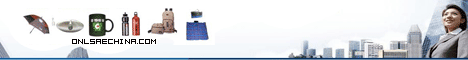Navigation: Home> Sport & Travel Department > Toys & Games > Xbox Accessories
Fan for Xbox360 Game Accessories
Item No:To9061755
1. Reduce the temperature of xBox360 working console. 2. Help the console get a better performace and reduce the consumption. 3. Prolong the life of the console.

Remote Controller for xBox360 Game Accessories
Item No:To9061767
1. Compatible for xBox360 remote 2. Uses 2 AAA batteries as power supply (not include) 3. The receivable range: <8-12m, within 45 degrees

Item No:To9061769
1. Brand New high quality headphone for Microsoft xBox360 2. Volume control and mute switch 3. Adjustable Headband and microphone 4. Lightweight, comfortable over-the-head design 5. Plug this headset headphone directly to xBox 360 controller

HDMI To HDMI Cable for PS3 xBox360
Item No:To9061775
1. HDMI Male to HDMI Male 2. Nickel connector or Gold connector available 3. For Sony PS3 & DVD player 4. Diameter: 7.5mm 5. Length: 180cm

Earphone Convertor for xBox360
Item No:To9061777
1. Utilizes earphone function of xBox 360 controllers 2. Includes online conversation function 3. Separated ports for microphone and earphone signals 4. Compatible with all kinds of headsets

Battery & Charger for xBox360 Controller
Item No:To9061781
1. Compatible wih xBox360 controller, including battery pack and chargeable cable. 2. It can protect your xBox360 controller with secure circuitry. 3. It has overcharge protecting.

Joypad for xBox Game Accessories
Item No:To9061799
1. Compatible with X-box 2. Fully analog fire buttons, joystick, triggers 3. Built-in dual vibration motors 4. With Turbo and Clear functions 5. Slim size and comfortable rubberized grips

Faceplates for xBox360 Console
Item No:To9061803
1. Material: ABS 2. Replaceable original faceplate for X-box 360 console 3. Protects from dust and scratches 4. Various designs are available 5. Net weight: 150g (1 piece)

Console Bag Case for xBox or xBox360/PS3 Slim
Item No:To9062162
Console Bag Case for xBox or xBox360 /carry bags/Game bags/Travel Bags/PS3 bag/PS2 7000X bag/Wii bag/PSP1000 bag/Wii fit carry bag/NDS lite bag/PSP2000 bag/PSP3000 bag/ndsi bag/(Video Game Accessories):1. Special designed for xBox or xBox360 console. 2. It is beautiful and easy to carry. 3. Protect your xBox360 and accessories perfectly 4. Power Box and Video Cable 5. 2 Controllers 6. 3 Memory Units 7. xBox 360 Live headset 8. Up to 20 DVDs, or Game Discs

Thermostatic Cooling Adapter for XBOX 360
Item No:To9062230
Thermostatic Cooling Adapter for XBOX 360 Detailed Description Thermostatic Cooling Adapter Extend using life and Maintain the reliability for Xbox360 High-Efficiency Snap-on Cooling Device . Lower working temperature at least 10 C , extend using life of Xbox360 Auto Temperature Sensor ,cooling fans will be on/off automatically Power from Xbox360 directly , no extra A/C adapter needed Snap-on type , easy to set up and remove Release high temperature rapidly through 2 large cooling fans With Auto / Manual power switch for cooling fansSPECIFICATION : Power : DC 12V , 330 MA Fan : 60 x 60 x 15 mm x 2 pcs Noise Level : 25 Db max. Air Flow : 25 CFM Fan Speed : 4000 rpm Dimension : ( WxLxH)INSTALLATION 1. Make sure your Xbox360 is turned off and the power cord is disconnected from the outlet. If the console was previously connected to your TV, please temporarily detach the AV plug from the back of the console. 2. Align the thermostatic fan male plug into the Xbo360 power port and guide the upper security pins into the opposing air vent holes( Fig.1- 1). Please do not use excessive force. 3. Gently press the thermostatic fan and console together until the security pins at the top lock into the air vent holes and the edge of the Cooling Adapter is pressed against the back of the console. (Fig.1- 2). 4. Attach the Xbox 360 power cord into the female power port on the Cooling Adapter. (Fig.1-3). 5. Attach the Xbox 360 power adaptor to a power outlet. 6. Attach the Xbox 360 AV cable to the appropriate port on the back. 7. Power up the console first, then slide the ON/OFF switch to Auto